WordPress Video Plugin & Widget
https://www.wonderplugin.com/wordpress-video-player/

WonderPlugin Video Embed is an easy and powerful way to add videos to your WordPress. You can embed your video to the sidebar widget, WordPress posts and pages. It supports YouTube, Vimeo, Wistia and self-hosted MP4/WebM videos. The video player is fully responsive and works on iPhone, iPad, Android, Chrome, Firefox, Safari, Opera, Internet Explorer 8/9/10/11 and Microsoft Edge.
Features
WordPress Video Widget
With the included video widget, you can easily embed a video player to your WordPress sidebar widget.
Insert Video to WordPress Post/Page
The plugin will add a button to the WordPress post/page visual editor. By clicking the button, you can embed your video player to the post/page.
Support YouTube, Vimeo, Wistia and MP4/WebM videos
The plugin supports YouTube, Vimeo, Wistia and self-hosted MP4/WebM videos.
Play Video in Lightbox Popup
By working together with our premium plugin WonderPlugin Lightbox, you can play video in a Lightbox Popup. You can also choose to automatically open the popup on page load and close the popup when the video ends.
Full Responsive and Work on All Major Devices and Web Browsers
The WordPress video player is full responsive and works on all major devices and web browsers, including iPhone, iPad, Android, Chrome, Firefox, Safari, Opera, Internet Explorer 8/9/10/11 and Microsoft Edge.

Examples
Play YouTube Video in Lightbox Popup, Auto Close When the Video Ends (WonderPlugin Lightbox is required)
Play Vimeo Video Inline
Play MP4/WebM Video Inline
--:--
--:--
Play MP4/WebM Video in Lightbox Popup
What's New
Version 1.5 - August 7, 2018
- Add an option to specify the z-index of the dialog in the post/page editor
Version 1.4 - May 18, 2018
- Fix minor bugs
Version 1.3 - March 26, 2018
- Fix the bug of video controls not working in full screen mode under the latest Chrome
- Change to use native video controls on iPhone, iPad and Android devices
- Remove the video download button in the native video controls by default
Version 1.2 - July 10, 2016
- Use native video controls for Firefox and Internet Explorer
Version 1.1
- Add title for Lightbox
- Add Lightbox to a group and display a Lightbox gallery
- Add document for Lightbox advanced options
Version 1.0
- First public version released
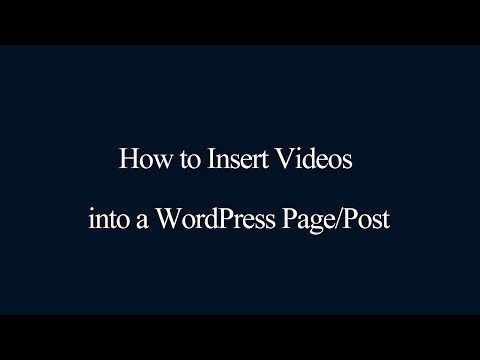
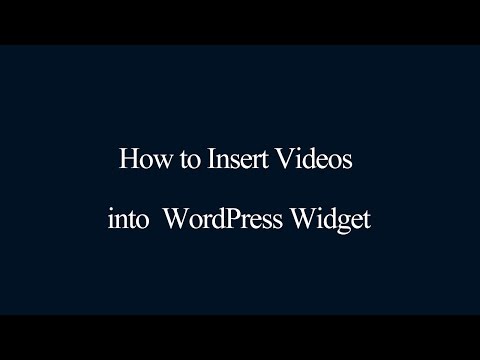
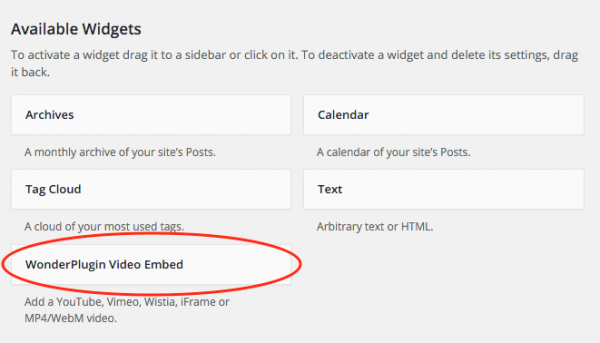
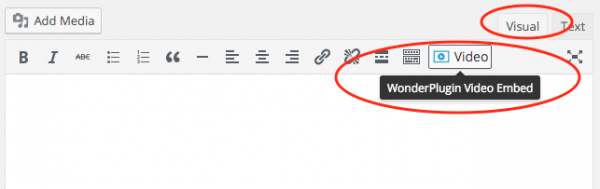
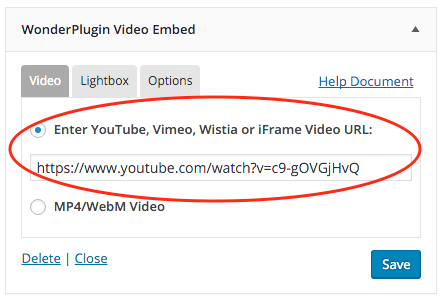
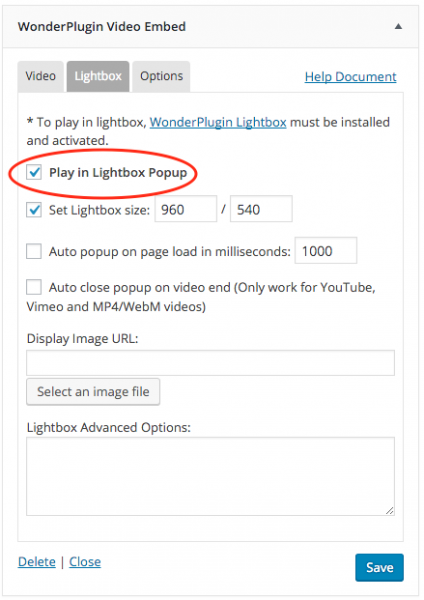
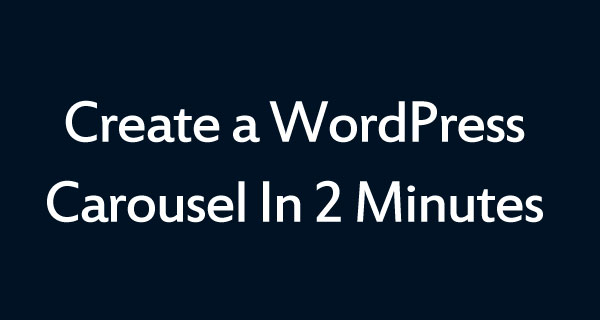
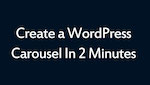
Comments
Post a Comment